Image masking is a technique used to focus on specific areas of an image for processing or enhancement. It involves creating a mask image that serves as a guide, indicating which parts of the original image should be processed and which should remain untouched.
The mask image is a binary (black-and-white) image where:
White (255) represents the regions selected or painted by the user that the system should process.
Black (0) represents the regions that should be ignored.
For example, if you want to apply modifications to a specific object within an image, you would provide a corresponding mask image where the object is painted in white, and the rest of the image is black.
Providing the correct mask image is essential for achieving accurate results.
We have two services that utilize image masking: Home Staging and Magic Eraser.
Image Mask Optimization
When working with image masks, optimizing the file format and size can significantly reduce payload size, leading to better performance.
Example: Comparing Mask Formats
PNG RGBA (4 channels)
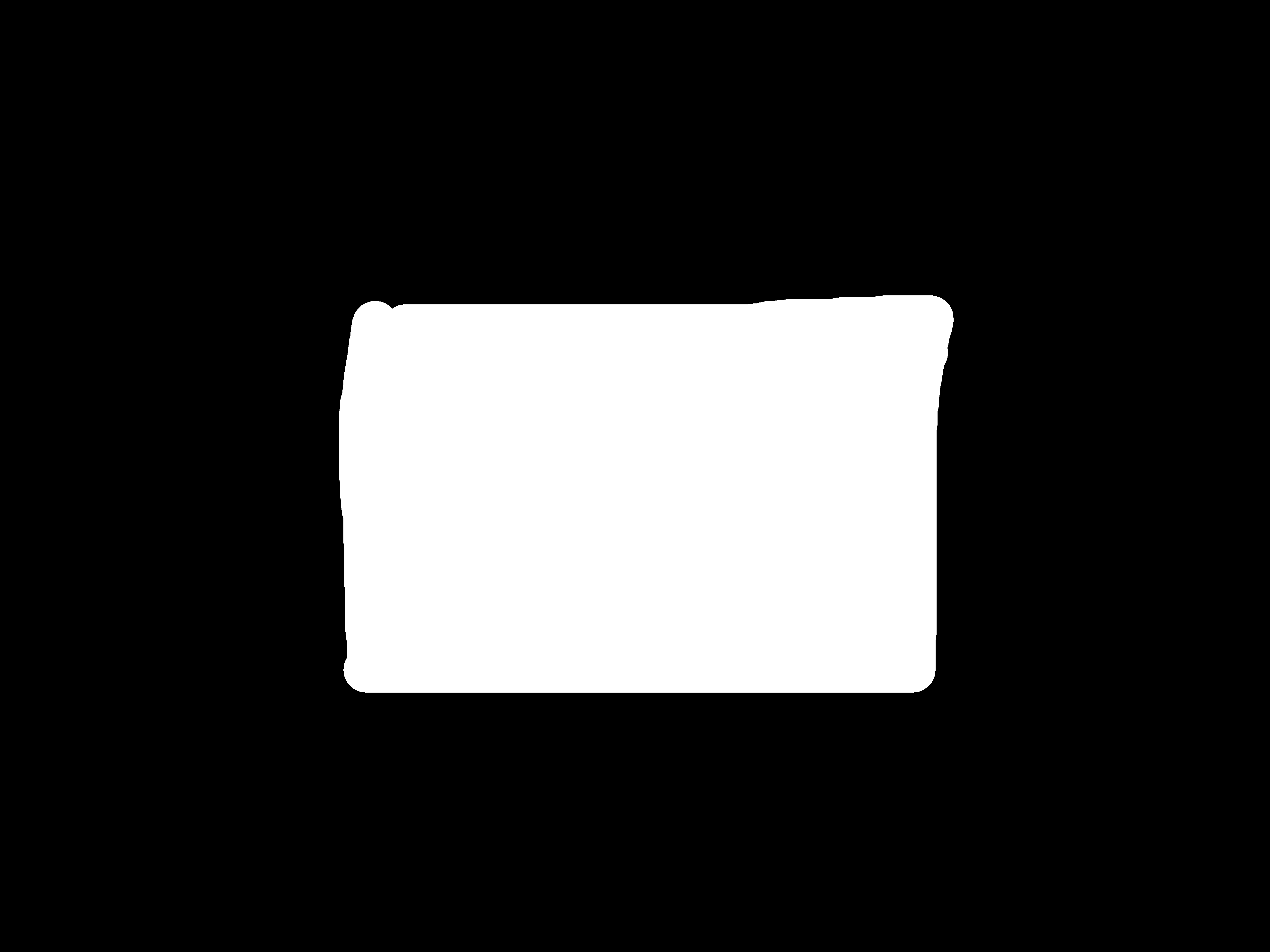
PNG Gray (1 channel)
The following demonstrates the difference between two representations of the same 4K mask:
- PNG RGBA (4 channels): File size = 230 KB
- PNG Gray (1 channel): File size = 15 KB
ℹ️ As shown, using a PNG Gray (1 channel) format is much more efficient and is recommended to minimize payload size.
Exemple
In the following example, the user wants to remove the painting above the bed.
Original Image

Mask
Output

